Nearby Share, launched in 2020, is a handy way to quickly send pictures or videos to another person’s phone – provided they’re close by. It’s available on most modern Android phones and has been a great asset to many users. However, until recently, Nearby Share was missing one key feature – the ability to transfer files to Windows PCs.
Now, a beta version of the Nearby Share app, though not available in all regions yet, is finally available for Windows PCs.
Click here to check if the app is available in your region.
It works just like it does on Android phones and Chromebooks, allowing for easy file transfers.
Once you download and set up the app. You’ll be able to send files back and forth between your Android phone and windows PC. This means you can now quickly and easily send files from your phone to your PC or vice versa!
Here’s a quick overview of the supported file types:
- Images
- Videos
- PDFs
- Audio
- And more!
There’s no size limit either, although larger files will take longer to transfer.
The app can be downloaded and is compatible with 64-bit Windows 10 (or later) PCs, excluding ARM processors. To ensure the transfer works, both devices should be within a range of 5 meters.
Nearby Share Beta for Windows works similarly to its Android counterpart, with a few added features.
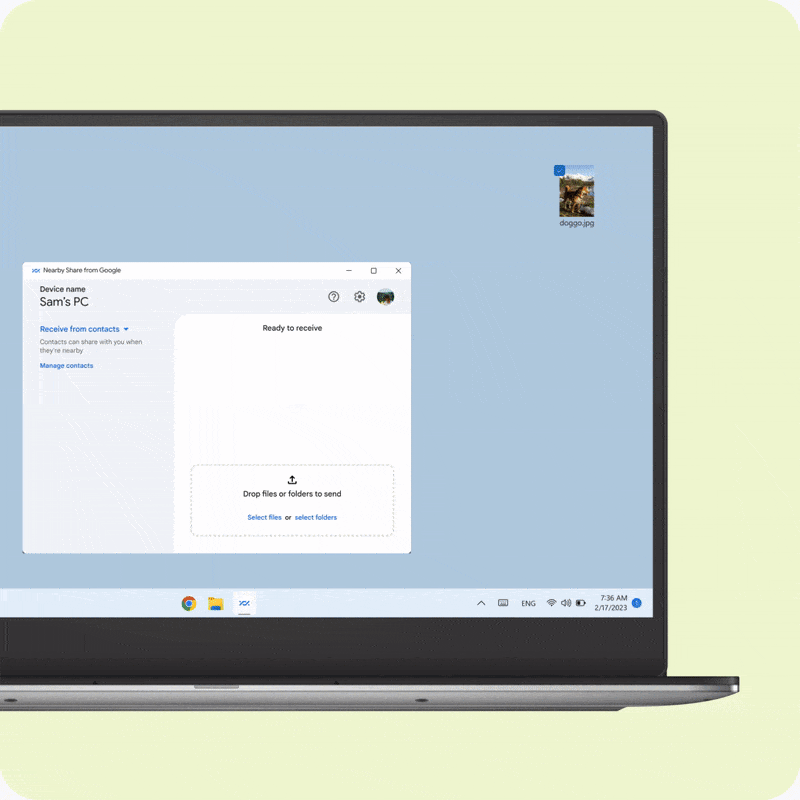
All you have to do is drag and drop a file into the app or right-click and select Nearby Share from the context menu.
But, for this to work, both devices must have Nearby Share turned on, be close together, and be unlocked. Once these conditions are met, you can send files directly to other devices – although each recipient must accept the share from your device.
To keep strangers from flooding you with random files, Nearby Share allows you to set your preferred visibility for Windows devices to different levels of contacts.
You can do this by going to the settings menu and selecting the “Device Visibility” section, where you can choose between “Everyone,” “Contacts,” “Your Devices,” or “No One.”
We’re excited to see this great technology reach Windows – and we look forward to seeing more exciting updates! If you want to try it out, Download Nearby Share for Windows directly from Google.
So grab the app and get ready to share!




Comments
Loading…