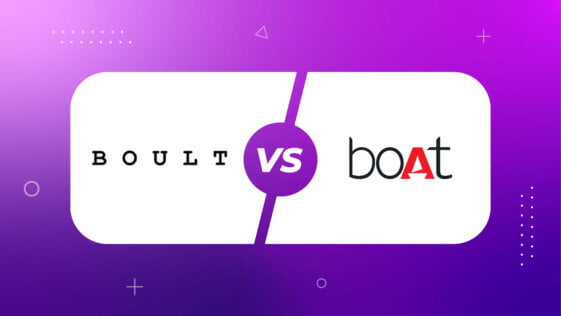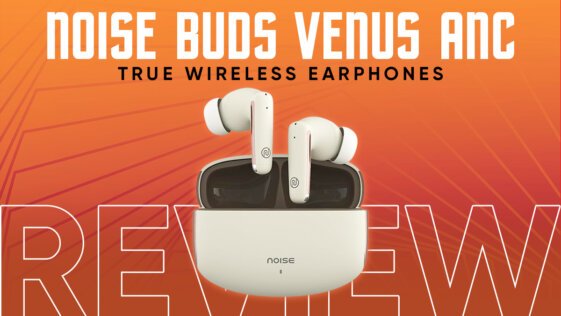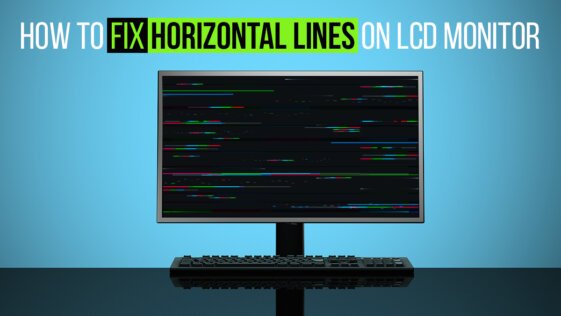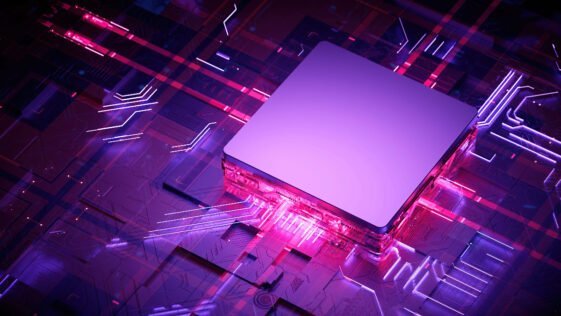More stories
Boult vs Boat: Which is better?
When it comes to choosing the right audio accessories like earphones, headphones, TWS, or speakers, the decision often narrows down to two popular brands: Boult and Boat. Both have established a significant presence in the budget audio segment, offering products that promise quality and value for money. In this detailed comparison of Boult vs Boat, […] More
Oneplus 12 vs Vivo X100: Which One Should You Buy?
In the rapidly evolving smartphone market, discerning users are often faced with a challenging decision: which flagship model to choose? Both OnePlus 12 and Vivo X100 have similar prices in India. OnePlus 12 costs 64,999, while Vivo X100 is priced at 63,999. In this detailed comparison, we delve into the specifics of two standout devices […] More
JBL vs boAt: Which Is a Better Audio Brand
When it comes to selecting the ideal audio equipment, the debate between “JBL vs boAt” stands out as a prominent discussion among audiophiles and casual listeners alike. These two esteemed brands, JBL and boAt, have significantly marked their presence in the audio market with their impressive product lineups. This article aims to explore the unique […] More
Noise Buds Venus ANC True Wireless Earphones Review
In the bustling arena of personal audio, Noise has swiftly emerged as a forerunner, especially revered for its savvy blend of affordability and advanced features typically reserved for pricier counterparts. The Noise Buds Venus ANC True Wireless Earphones are a testament to this strategy, bringing active noise cancellation (ANC) to the masses at a strikingly […] More
How to Reset Power Bank: Why We Need It and How to Do It
As smartphones and tablets integrate themselves into our daily lives, power banks have become close to a necessity. Power banks are reliable, easy to use, and come in a plethora of different shapes and sizes from many various brands. This doesn’t mean the power bank is infallible, however, and sometimes issues can arise that require […] More
Asus ROG Ally Z1 Review
When the Steam Deck was released, it met with critical acclaim and praise, earning it a ton of positive publicity. With lofty aims of bringing PC-level gaming to a handheld device, the Steam Deck’s combination of decent hardware in a small, portable package was a winner with the public. Naturally, many companies would see this […] More
pTron Zenbuds Pro 1 Max ANC Review: A Budget TWS With ANC
Welcome to our in-depth review of the pTron Zenbuds Pro 1 Max ANC, a true wireless stereo (TWS) offering that promises to elevate your audio experience without breaking the bank. Known for its sleek design, ANC, and robust features, these earbuds are a testament to how far budget-friendly options have come in delivering quality sound […] More
boAt vs Noise: Which Is a Better Audio Product Brand
In the realm of audio technology, the debate between boAt and Noise has been a topic of avid discussion among consumers and audiophiles alike. This comparison, often phrased as “boAt vs Noise: Which is a better audio product brand,” touches upon various aspects of what makes a brand truly stand out in the crowded market […] More
How to Fix Yellow Spot on Mobile Screen: Causes and Fixes
Yellow spots on mobile screens are a perplexing issue that can mar the seamless experience of using a smartphone. These spots, varying in size and intensity, can appear without warning, causing concern and frustration for users. In this comprehensive guide, we delve into the various causes of these unsightly blemishes, ranging from manufacturing defects to […] More
Anker Soundcore R50i Review: A Quality TWS Under ₹2000
Welcome to our in-depth review of the Anker Soundcore R50i, a True Wireless Stereo (TWS) offering that promises exceptional audio experience without breaking the bank. Priced attractively under ₹2000, this pair of earbuds stands out with its impressive 10mm drivers, delivering rich, detailed sound coupled with powerful bass. The R50i doesn’t just stop there; it […] More
OnePlus 12: Price, Specs, and Launch Date in India
The OnePlus 12 is all set for its global launch on January 23, and as such everyone’s excited for the prospective OnePlus flagship. Expectations are high, and with the device already having received an official unveiling in China, we practically know everything we need to know about the upcoming device. Today, we’ll be taking a […] More
Boat Airdopes 121v2 Review
In the realm of budget-friendly audio gear, the BoAt Airdopes 121v2 has emerged as a noteworthy contender, offering a blend of quality and value. My journey with these earbuds spans over two years, a testament to their reliability and performance. Retailing at an accessible price of ₹1,299, these TWS earbuds strike an impressive balance between […] More
Boat Rockerz 450 vs 450 Pro: Is 450 Pro an Upgrade Over 450?
Are you in a dilemma about choosing between the Boat Rockerz 450 and the 450 Pro? This comprehensive comparison is designed to help you decide which one to buy. Both models are popular in the world of on-ear wireless headphones in India, offering unique features and impressive performance for under 2000 rupees. In this detailed […] More
Snapdragon 8 Gen 3 vs Dimensity 9300
MediaTek’s latest chipset launch is the Dimensity 9300, a radically new and powerful chip from the company. With this one, MediaTek is directly taking the fight to Qualcomm and its dominance in the flagship chipset market. So, let’s take a closer look at the Dimensity 9300 and see how it matches up to Qualcomm’s Snapdragon […] More
How to Fix Horizontal Lines on LCD Monitor
In the digital age, encountering horizontal lines on an LCD monitor can be a significant nuisance. This can impact both work efficiency and entertainment experiences. This common issue can arise due to various factors, ranging from hardware malfunctions to software glitches. Whether you’re using Windows 10 or Windows 11, the frustration of dealing with these […] More
Acer I Series 55 Inch TV Review (2023 model)
Acer, traditionally recognized for its computers and laptops, has expanded its horizon into the television market with the launch of its I-series TVs in India. With offerings that range from a modest 32-inch to a sizable 55-inch, this Acer I Series 55-inch TV caters to a variety of preferences and wallets, starting at Rs 10,999. […] More
OnePlus Open: Should You Buy?
The OnePlus Open is now official after many months of hype and leaks! Being the company’s first foldable phone, expectations are high for it, with many expecting it to be one of the best folding phones available. Now that it’s out, the question on everyone’s mind is, should you buy it? That’s what we’re looking […] More
How to Charge Smart Watch Without Charger
In today’s technologically driven era, Smartwatches have evolved beyond mere fashion statements. These wearable gadgets come packed with multifunctional features, allowing users to answer calls, monitor health metrics, and even receive notifications on the go. The compact design ensures that technology is literally at our fingertips, making them a favored accessory for many. However, as […] More
Samsung Galaxy S21 FE vs. Samsung Galaxy S23 FE: Which One Should You Buy
Samsung’s back at it again with a new Fan Edition smartphone. The Samsung Galaxy S23 FE is the latest and greatest from the Korean tech giants, and it is packing some of the best the company has to offer. But, how does it compare to its previous iteration, the Samsung Galaxy S21 FE? Comparing Samsung […] More
Ambrane Wise Eon Max Smartwatch Review
Following the release of the Wise Eon Pro and Wise Glaze smartwatches, Indian wearables company Ambrane has introduced a new addition to its smartwatch lineup: the Ambrane Wise Eon Max smartwatch. Serving as the upgraded version of last year’s Wise Eon Pro, this new smartwatch brings an array of features to the table, with its […] More
Best Gaming Monitor Under 20000
If you are a professional gamer, then you will definitely want the perfect gaming monitor. Here, we will talk about the best gaming monitor under 20000. These gaming monitor will give you an immersive gaming experience without sacrificing quality and performance. In the market, many brands of gaming monitors are available. To help you with […] More
Google Pixel 8 Series: What We Know So Far
The launch of the new Google Pixel 8 series is imminent, and like always, it’s time to round up everything we know about the new device. We can expect Google’s latest and greatest to launch later this year, bringing with it a slew of new and innovative features. We’ve been hearing a particularly lot of […] More
Motorola Edge 40 Neo: Expected Price, Specs and More
by Hassaan S.
Motorola is all set to release its latest handset, the Motorola Edge 40 Neo, in India on September 21st. With a host of exciting features and an expected competitive price range, it’s already creating a buzz among tech enthusiasts. Let’s dive into the details. Display and Performance The Motorola Edge 40 Neo showcases a 6.55-inch […] More
How to share your location in Google Maps on Android and iOS
In today’s fast-paced world, Google Maps isn’t just our go-to navigator; it’s also a medium to connect and assure our loved ones of our whereabouts. Whether you’re catching up with friends or letting your family know you’re on your way, Google Maps makes it simple and secure. If you’re on Android or iOS, we’ve got […] More
Mobvoi TicWatch Pro 5 Review: A WearOS Smart Watch With Exceptional Battery Life
When we talk about high-end smartwatches, certain giants like Apple, Samsung, and Google are the usual suspects. Their dominance often overshadows the lesser-known gems, particularly for those using Android phones. Surprisingly, Mobvoi, a Chinese tech sensation, has subtly and steadily been marking its territory in the European and North American markets since 2015 under its […] More
Samsung Galaxy S23 FE September Launch: What We Know So Far?
by Hassaan S.
There’s a lot of anticipation surrounding the launch of the Samsung Galaxy S23 FE, with new information hinting that a possible debut may happen very soon. The latest information comes from reliable tipster Yogesh Brar, who has suggested a September release for the Galaxy S23 FE. Since the shelving of the S22 FE last year, […] More
Honor 90 Set to Launch in India: Price, Specs, and More
by Hassaan S.
In the high-stakes game of India’s smartphone market, Honor is ready to play again. After taking a three-year break, the tech giant is ready to make an anticipated comeback with the Honor 90, a device that has been grabbing headlines since its debut in China earlier this year. With pricing details already available online and […] More
Rumored Exynos 2400: 10 Core CPU, 2x GPU Power, and More
by Hassaan S.
Samsung appears to be reconsidering its chip strategy for the upcoming Galaxy S24 series. After relying solely on Snapdragon processors for the Galaxy S23 line, there are now reports suggesting the return of Exynos chips in some Galaxy S24 models. The new and promising Exynos 2400 will power the Galaxy S24 devices destined for Europe, […] More
Samsung One UI 6: Features, Eligible Devices, Release Date and More
by Hassaan S.
Samsung has consistently prioritized keeping its smartphones updated with the latest software. This commitment remains strong as the South Korean tech giant prepares to update a range of Galaxy phones to the Android 14-based One UI 6. With the release of the software’s first beta earlier this month, anticipation is building. Samsung One UI 6: […] More
Apple iPhone 15 ‘3LD3’ Chip Could Impact Power Transmission
by Hassaan S.
Apple’s iPhone 15 has dominated tech news in recent times, particularly due to the potential inclusion of a custom-made ‘3LD3’ chip. Insights leaked by Majin Bu suggest this chip could either protect iPhones against data compromise or impact third-party charging accessory speeds. 3LD3 Chip: Enhanced Security or Limited Charging Speeds? The implications of the ‘3LD3’ […] More