Hi there! Finishing projects fast, efficiently and with the best quality requires sophisticated equipment. Now, this is especially true while editing 4K videos. While assembling this $1500 4K Video Editing Build, we’ve put extra emphasis on three things – efficiency, performance, and upgradability.
1500$ 4K Video Editing PC Build Guide
For the processor, we have selected the Intel Core i7 12700K. Intel Core i7 12700K is a 12(8P+4E) core processor with 20 threads. It comes with a Performance-core Base Frequency of 3.6GHz and an Efficient-core Base Frequency of 2.70GHz. Moreover, it comes with a Performance-core Max Turbo Frequency of 4.90GHz and an Efficient-core Max Turbo Frequency of 3.8GHz. Additionally, this processor comes with 25MB of Intel Smart cache and a TDP of 125W. When it comes to video editing performance, it performs similarly to Intel’s own Core i9 12900K while costing less. For the CPU cooler, we have gone with CORSAIR iCUE H100i RGB PRO XT.
For Video editing, it is important to have larger system memory onboard. Our pick for this build is the G.SKILL Trident Z NEO 3600 2x16GB leaving room for further memory upgrades.
For the motherboard, we have gone with Asus TUF Gaming Z690-Plus WiFi D4. Asus TUF Gaming Z690 Plus WiFi D4 supports intel 12th generation CPUs out of the box. Moreover, this motherboard comes with 4 DIMM slots that can support up to 128GB of 5333MHz(O.C) RAM. Likewise, it comes with four M.2 slots. Additionally, this motherboard comes with features like WiFi6, Bluetooth 5.2, Intel 2.5GB LAN, Asus Aura Sync to synchronize RGB peripherals and RGB strips. All in All, this is an excellent feature-rich motherboard with excellent VRM performance.
Now coming to the graphics card, we used the ASUS NVIDIA GeForce GTX 1660 SUPER OC Edition 6GB. As our prime objective is to build a video editing rig, the GTX 1660 Super syncs in much better with our selected components and will allow for 1080p gaming.
For the storage, we have selected Sabrent 1TB Rocket NVMe PCIe M.2 2280. Sabrent 1TB Rocket NVMe PCIe M.2 2280 comes with a read speed of up to 3400 MBps and a write speed of up to 3000 MBps.
For the power supply, we opted for Corsair RM650. RM650 is a high-performance PSU having excellent build quality and very silent operation. Further, RM650 is 80 Plus Gold certified, featuring fully modular cabling and medium speed rifle bearing fan for quiet operation.
This concludes our $1500 4k video editing build.
Keep in mind, prices of PC components change frequently. Hence, if you find a significant price difference between the configuration table and links provided or PC component to be out of stock, please drop us a comment below we will fix it ASAP.
Now, if you have further questions or doubts, feel free to comment below and, we’ll assist you. Have a good day.
Note: This PC Build is updated on 19th Feb 2022. We have replaced Intel i9 10850K with Intel i7 12700K for better performance and a compatible motherboard. Similarly we have replaced RX5700 with GTX 1660 Super due to unavailability.
Also Read: $2000 gaming PC build.
Build Components
Final Build
| Components | Product | Price |
| Processor | Intel Core i7-12700K | $404.99 |
| Motherboard | ASUS TUF Gaming Z690-Plus WiFi D4 | $289.99 |
| Memory (RAM) | G.SKILL Trident Z Neo 32GB (2 x 16GB) DDR4 3600 | $148.99 |
| Graphics Card | ASUS NVIDIA GeForce GTX 1660 SUPER OC Edition 6GB | $329.99 |
| SSD | Sabrent 1TB Rocket NVMe PCIe M.2 2280 | $99.99 |
| Power Supply | CORSAIR RM650 | $93.09 |
| Cabinet | Cooler Master MasterBox TD500 Mesh | $99.99 |
| CPU Cooler | CORSAIR iCUE H100i RGB PRO XT | $87.98 |
| Total | $1,555 |







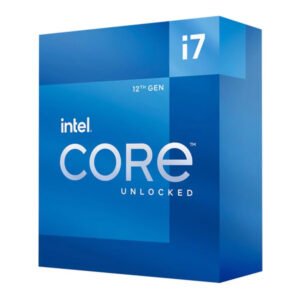


Comments
Loading…