Yellow spots on mobile screens are a perplexing issue that can mar the seamless experience of using a smartphone. These spots, varying in size and intensity, can appear without warning, causing concern and frustration for users. In this comprehensive guide, we delve into the various causes of these unsightly blemishes, ranging from manufacturing defects to environmental factors and physical damage. Understanding the root of the problem is key to finding an effective solution. Whether you’re a tech enthusiast or simply a concerned user, this article aims to equip you with practical knowledge and actionable steps on how to fix yellow spots on your mobile screen. We will also explore preventative measures to ensure the longevity and pristine condition of your device’s display.
What is Yellow Spots on Mobile Screen
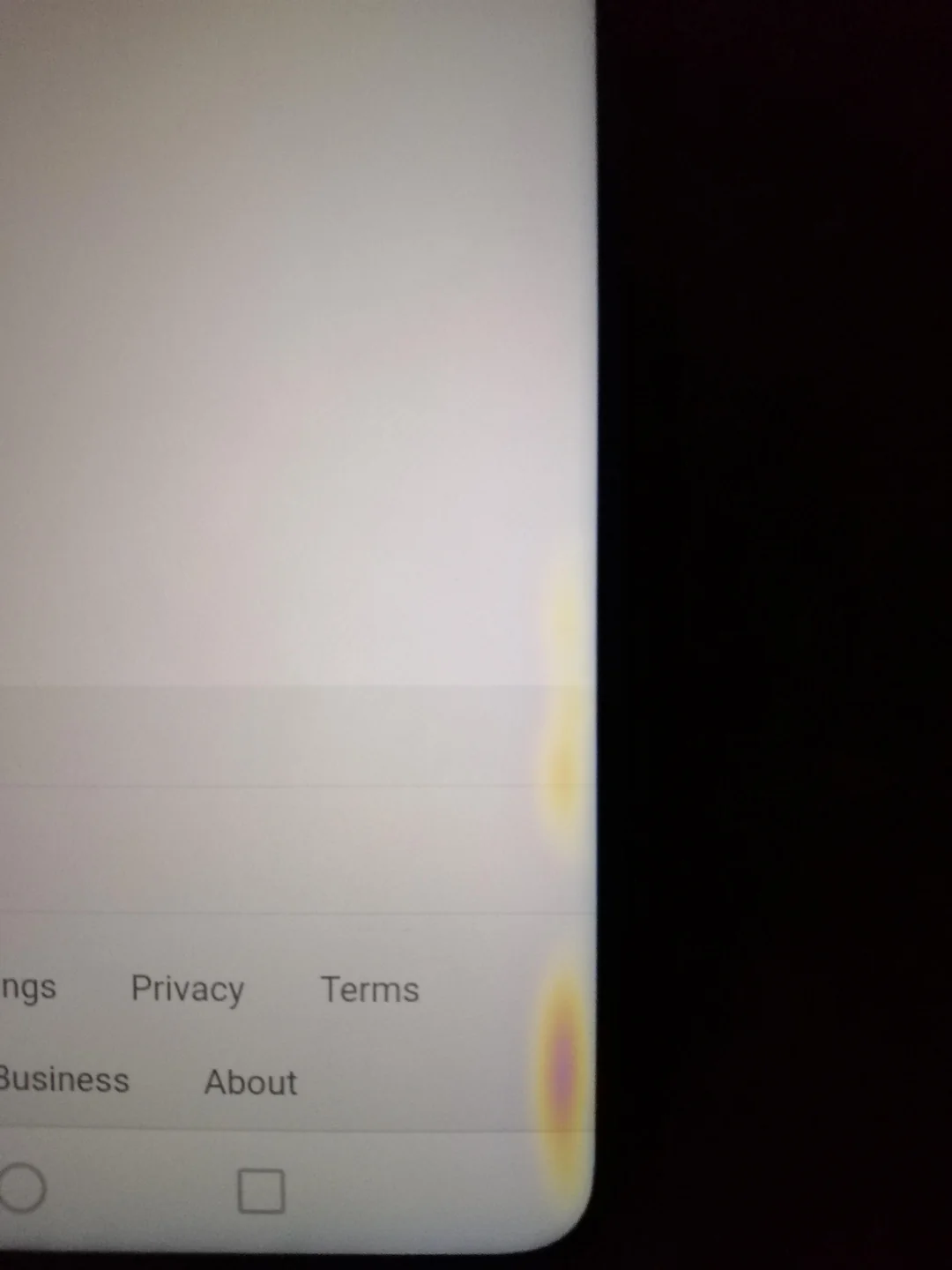
Discovering yellow spots on your mobile screen can be puzzling and bothersome. These spots are typically characterized by uneven discoloration, appearing as blotches that may affect your device’s display clarity and color accuracy. But what exactly causes these yellow spots? They are not just a singular issue but can stem from a variety of factors. Manufacturing defects, for instance, can leave behind these blemishes due to inconsistencies in the screen’s construction or exposure to extreme temperatures.
Similarly, technical glitches such as malfunctioning transistors in the display can lead to dead pixels, manifesting as persistent yellow spots. Backlight bleed is another culprit, where uneven lighting across the screen creates areas of discoloration. Moreover, physical damage, like drops or exposure to harsh environmental conditions, can also result in these unsightly spots.
Possible Causes of Yellow Spots
When tackling the issue of how to fix a yellow spot on a mobile screen, identifying the root causes is essential. These discolorations can arise from various sources, each demanding a unique approach to resolution. One common cause is a manufacturing defect. During the intricate process of screen assembly, phones can be subjected to extreme temperatures or pressure, leading to yellowish discolorations. Another technical cause is a malfunctioning transistor in the LCD panel. This issue typically results in dead pixels, which can manifest as persistent yellow spots.
Backlight bleed is also a notable factor. This occurs when the phone’s backlight isn’t evenly distributed, causing certain areas to appear yellower than others. Additionally, physical damage, like dropping your phone or exposing it to extreme temperatures, can lead to yellow spots as the LCD screen gets affected.
Immediate Actions to Take if Yellow Spots Appear
When you first notice yellow spots on your mobile screen, prompt action can make all the difference. Depending on the underlying cause, here are some steps you can take to address this issue:
- For Physical Damage: If the yellow spots are a result of a fall or impact, it’s best to consult a professional repair service. They can assess the extent of the damage and suggest the most appropriate fix. Attempting DIY repairs without proper knowledge can exacerbate the issue.
- Due to Sunlight Exposure: If the spots have developed from prolonged exposure to sunlight, keeping your phone out of direct light is crucial. You can also invest in a high-quality screen protector that offers UV protection to prevent further damage.
- In Case of Manufacturing Defects: If you suspect the yellow spots are due to a manufacturing flaw, reach out to the manufacturer. Most smartphones come with a warranty that might cover such defects. Check the warranty terms and, if applicable, initiate a replacement or repair process.
Step-by-Step Guide to Fix Yellow Spots on Mobile Screen
Addressing yellow spots on your mobile screen might seem daunting, but with the right approach, it can be manageable. Here’s a step-by-step guide that aligns with our focus on how to fix yellow spots on your mobile screen:
- Adjust the Brightness Settings: Sometimes, the issue can be as simple as overly bright screen settings. Navigate to your phone’s display settings and experiment with lowering the brightness. This can occasionally reduce the visibility of yellow spots.
- Clean the Screen Thoroughly: Dust and grime can contribute to the appearance of yellow spots. Use a soft, lint-free cloth to gently clean the screen. Avoid harsh chemicals; a mix of mild soap and water will do. Apply the solution to the cloth, not directly onto the screen, and wipe gently.
- Screen Replacement: If the above steps don’t work, and especially if the yellow spots are due to physical damage or a manufacturing defect, screen replacement might be the only option. You can either take your phone to a certified technician or, if you’re tech-savvy, purchase a screen replacement kit and do it yourself. Remember, this should be a last resort, as opening your phone can void warranties.
Preventive Measures for Yellow Spots on Mobile Screen
While knowing how to fix yellow spots on your mobile screen is essential, prevention is always better than cure. Here are key strategies to help prevent these spots from appearing in the first place:
- Avoid Direct Sunlight: Prolonged exposure to sunlight can cause discoloration and damage to your phone’s screen. Try to keep your device in shaded areas and use a UV-protective screen protector for added safety.
- Regular Screen Cleaning: Dust and dirt accumulation can lead to screen issues. Clean your phone’s screen regularly with a soft, lint-free cloth. Avoid harsh cleaning agents that might damage the screen’s protective coating.
- Mindful Handling: Physical impacts can cause internal damage leading to yellow spots. Using a sturdy case and being cautious not to drop your phone are simple yet effective ways to prevent such damage.
- Temperature Control: Extreme temperatures can affect your phone’s screen. Avoid leaving your phone in hot or cold environments for extended periods. This includes avoiding leaving it in a car on a sunny day or in frigid conditions.
- Adjust Brightness: Overly bright screens can strain the display over time. Keeping your screen brightness at a moderate level can prolong the life of the display and prevent issues like yellow spots.
Advanced Cleaning Techniques

If standard cleaning methods don’t remove yellow spots from your mobile screen, it may be time to try some advanced techniques. Remember, these methods should be used with caution to avoid damaging your screen.
- Mild Detergent Solution: Mix a small amount of mild detergent with water. Dampen a soft, lint-free cloth with this solution and gently wipe the screen. Ensure the cloth is not too wet to prevent liquid from seeping into the device.
- Alcohol-Based Cleaners: Specialized alcohol-based cleaners designed for electronics can be effective. These cleaners evaporate quickly and are less likely to leave residues. Apply a small amount to a microfiber cloth and gently wipe the screen.
- Rubbing Alcohol and Cotton Swabs: For more stubborn spots, lightly dampen a cotton swab with rubbing alcohol and gently apply it to the yellow spots. Be careful not to use too much alcohol as it can damage the screen’s protective coating.
- Application of Screen Protectors: After cleaning, applying a high-quality screen protector can help prevent future yellow spots and protect your screen from physical damage.
Conclusion
Yellow spots on your mobile screen, while troubling, are not uncommon and can often be resolved with the right approach. We’ve explored various causes, from manufacturing defects to physical damage, and provided practical solutions and preventive measures. Whether it’s adjusting screen settings, applying advanced cleaning techniques, or seeking professional assistance, these steps are designed to help you restore your phone’s display to its optimal state. Remember, regular maintenance and cautious usage of your device are key to preventing such issues. With these insights and strategies, you’re well-equipped to tackle and prevent the annoying dilemma of yellow spots on your mobile screen, ensuring a clear and vibrant display for your daily use.
FAQs
Yellow spots on phone screens can arise from various reasons including manufacturing defects, physical damage (like drops or exposure to extreme temperatures), or backlight issues in the display. Sometimes, it’s a result of malfunctioning pixels or uneven distribution of the screen’s backlight.
Preventing yellow spots involves protecting your phone from extreme conditions. Avoid exposing it to direct sunlight, high temperatures, and physical impacts. Regularly clean your screen with a soft cloth and consider using a screen protector. Also, keep the brightness at a moderate level to reduce strain on the display.
Generally, software updates do not fix yellow spots unless they are caused by a software glitch. Yellow spots are typically related to physical or manufacturing issues in the screen, which software updates cannot resolve.
Read more about:




Comments
Loading…