We all have faced the situation where we couldn’t choose between a laptop and a desktop. So, if you are wondering that you are the only person having difficulty choosing between a laptop vs. desktop, you are not. Over the past decade, the use of computers has increased in offices, schools, and homes. Moreover, both devices have grown more powerful over time. Initially, a majority of people were using desktops. However, with time it has changed. Now people have migrated towards laptops as notebooks are getting powerful.
As mobile technology has advanced and new portable computers have been introduced in the market. And with advanced features, they have challenged the longstanding reign of desktops. Today, it’s not a surprising thing for entire companies to exclusively use laptops. Nevertheless, it doesn’t mean the desktops have become entirely irrelevant. In fact, desktop computers bring pronounced benefits to the table.
However, if you are to choose between the laptop and the desktop, it is good to weigh the pros and cons of both, instead of choosing one of them blindly because one of your friends or colleagues has advised you. It all depends on the particular situation. If you want something portable, then the choice becomes easy; you should go for a laptop. On the other hand, if you want something powerful, things can get tricky.
Therefore, we have brought you several factors that you might need to consider before spending money. Here is the guide that will make it easy for you to choose between a laptop and a desktop.
Also Read: Best Gaming Laptops Under 90,000 INR.
Laptop vs. Desktop
Cost

Both laptops and desktops come equipped with distinct features that affect their costs. That said, generally, the cost of desktops is less than laptops. However, desktops do require additional accessories – like the mouse, keyboard, and more so they can function correctly. Whereas laptops come intact with all the necessary features and parts, which is one of the reasons that the cost of laptops is comparatively high than desktops.
Nevertheless, the structure of desktops is more robust, which makes them more durable and less prone to getting damaged. Hence, desktop owners pay for upgrades or replacements less often than laptop owners.
Also Read: 5 Best Ad-Free Video Players For Your Android Smartphone.
Ease of upgrading

Which one gives you more ease of upgrading? Well, as we stated earlier that desktops generally requires additional parts, so it is easier to upgrade that parts on a case by case basis. Not only do you have the option to upgrade your SSD or RAM, but you can upgrade almost all components in your desktop.
If any part of your desktop is damaged, you can easily replace it with a more upgraded version. In other words, with desktops, you can easily invest in different individual parts, but this is not easy to do with your laptops.
Laptops generally offer to upgrade only a few of their parts, such as RAMs, SSD/Hard drives that too are brand-specific components. However, if you want to upgrade your laptop, more often than not, you have to purchase a new machine.
Computing power
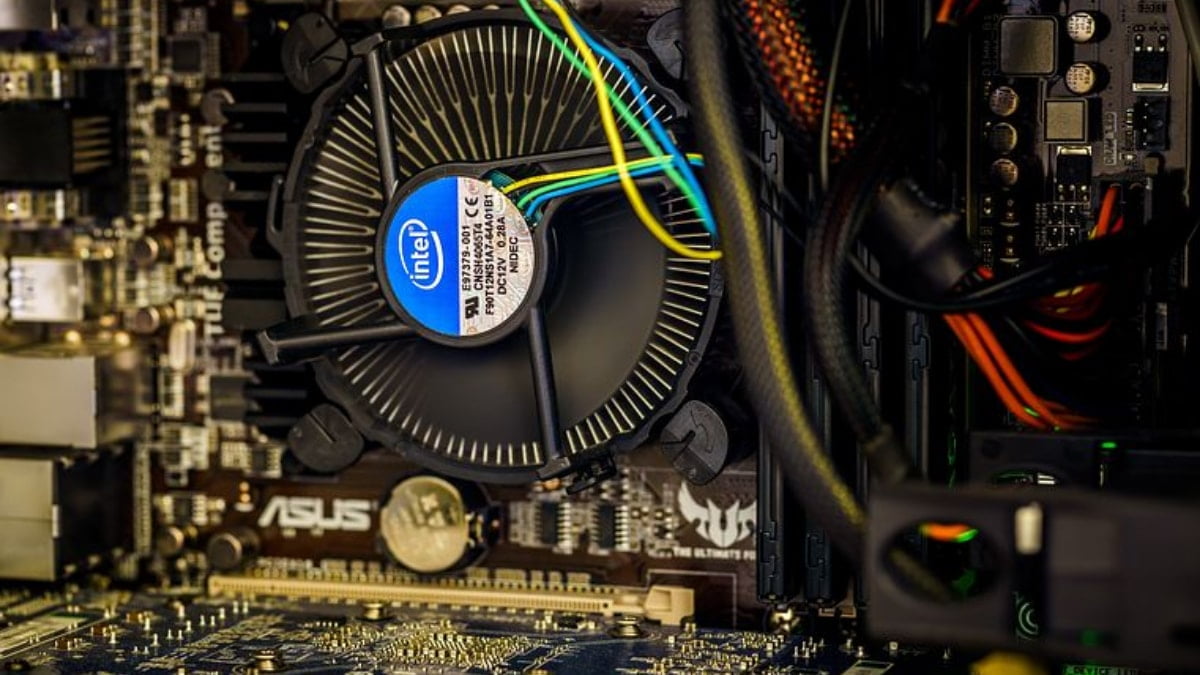
For several years, desktops have remained popular as the only computer resource-efficient enough to perform heavy multitasking. But things are different these days as laptops have grown significantly in terms of computing power. Owing to advancements in battery life, processors, and multimedia displays, high-quality notebooks have incredible processing capacity.
Nevertheless, desktops still have the upper hand when it comes to processors, memory, local storage capacity, expansion ports, and power-hungry projects such as graphics or video editing—especially when you weigh a desktop computer and a laptop at the very same cost.
However, if you want anything that can run multiple applications concurrently, both desktops and high-powered laptops should be up to the challenge.
There are two caveats here. Firstly, realize that high-powered laptops are more costly than lower-powered versions and all but sure to cost more than high-powered desktops. Secondly, high-powered laptops strive to be huge, which can limit portability.
Size
There’s no best or worst computer when it comes to size. There are just individual preferences. Laptops are typically smaller in size. In other words, desktop monitors generally are bigger. This big size of desktops can be useful if you need to work on graphics or film.
Nevertheless, nowadays, it is easy to get a wider screen size by attaching the computer to a second monitor.
All-in-all, if you want a small PC, you can choose a laptop, whereas if the size is not a concern for you, you can go for anything.
Also Read: Top 5 Laptops For Video Editing In India.
Convenience
Laptops have greater comfort in the form of physical usability and peace of mind, so you can take your job with you everywhere you go. On top of that, laptops are considered easy to use, too. Even putting up a whole new laptop is barely more complicated than plugging it in and turning it on.
Desktops, on the other hand, are easier to install and usually provide more on-site support options than laptops that generally need to be fixed at off-site third-party installations.
Functionality
There’s no doubt about it: when it comes to functionality, laptops are stealing the stage. If you need a desktop that allows you to get jobs done and view your data when out and about, even on a plane, in a train station, or a hotel when you’re on business—then a laptop is a realistic choice.
Longevity of life
Desktops appear to have a longer life expectancy than laptops for a variety of reasons:
- They are built to sit in one position instead of being hauled around. In other words which they’re not as vulnerable to damage.
- They are less vulnerable to vandalism because they remain in a safe place rather than being carried about in public areas.
- As previously discussed, it is easy to fix defective parts or upgrade to higher-performing parts. This means that the desktop stays usable for a long period of time and eliminates the need to buy a replacement computer every few years. On the other hand, when a laptop continues to have performance problems or no longer satisfies your needs, the only realistic choice is to purchase a new device.
Screen size and resolution
When you choose a laptop, you may need to determine the size of the screen to meet your needs.
Laptops between 14 and 15-inch screen sizes provide a reasonable combination of adaptability and efficiency. Plus, 15-inch laptops have enough room to fit powerful components into a comparatively lightweight case.
Relatively small 10 to 12-inch notebooks have everything you need if you’re looking for a small, lightweight web browsing laptop, accessing social media sites like Facebook and Twitter, and streaming content. Most laptops currently will have a full HD 1080p display. Plus, many of them also offer support for 4K for a great movie/TV show watching experience without having to connect the laptop to another display. Typically they cost more.
For a desktop PC, monitors now start at around 22-inch, with 24-inch and even 27-inch models being conventional, up to 31-inch and beyond if you want something even bigger. It’s typically worth investing a little extra on a prominent feature and increasing the size to suit your desk space and requirements if you can support it since the monitor is the one device you’ll really have to look at every time you’re using your PC.
Let’s see why a laptop is a conventional choice?
If you’re not ready to settle for the drawbacks of modern tablets and want a computer, something you can use at home and even on the move and at work, then you’ll definitely like to go for a laptop.
You might also want to buy a laptop if you’d like to have much more flexibility to use your computer at home. A fully charged laptop will give you up to a day’s worth of undeterred usage when traveling or working.
On the other hand, the laptop PC would limit you to operating from a position anywhere the PC is installed.
Why a desktop is a conventional choice?
If you’d like a computer that can store a considerable number of music files or a computer that has been built to play games easily, a desktop is a way to go.
A robust desktop computer is usually cheaper than a powerful laptop of a comparable grunt. Plus, a desktop computer often has the benefit that it can be quickly enhanced if your technology changes (you can add more storage, RAM, or a better graphics card at a later date).
A laptop cannot be stretched to the same level as a desktop PC, but you can change the storage and, in most cases, add more RAM.
So, if you have made up your mind towards buying a desktop, it further raises a question:
Should I buy a Pre-Built desktop or build my own?
Pre-built desktops inherently come with a price premium on comparable components. Plus, they are usually equipped with a full computer warranty if anything fails. Moreover, when you purchase a new device, the operating system, such as Microsoft Windows 10, will be pre-installed. So if it’s all connected, all you have to do is turn it on to use it.
Furthermore, people are also reluctant to build a device on their own. Mainly because they think it is a very complicated process. You might be thinking that building a PC is complex. But nowadays, most machines are straightforward to bring together. As most of the connectors are color-coded and cannot be plugged in the wrong way. In addition to that, if you’re not sure that you can put it all together yourself. You can always ask for advice from a professional.
Also Read: Planning To Build Your Gaming PC? Follow Our Gaming PC Build Guide.
Conclusion
Desktops tend to be dominant when it comes to cost, ease of upgrade, strength, and life span. On the other side, laptops are taking the lead in terms of portability and usability. In the end, you need to carefully consider how much computing power your computer needs to get the job done. Plus, whether or not you’re willing to grind out the extra cash for the additional portability value. The trick is to consider all factors so that you can buy the right device for you.




Comments
Loading…