The display forms one of the most important, if not the most important, components of modern devices. Therefore, companies have been doing experiments in this field to make displays better. As a result, we have different display technologies in the market, with more on the way. However, there is three most common display technologies including, LCD, LED, and OLED used on the devices nowadays. But you can be easily baffled by looking at such a wide range of panels and choosing what best you want or need for you.
Moreover, these panels are present in different acronyms, and many acronyms are actually quite similar with minor differences. There are also chances that confusing questions that can pop in your head while looking for display panels, like how do LCD, LED, and OLED compare? Plus, you might also have questions regarding different types of display technologies and how other technologies actually impact your viewing experience for things like gaming. To answer all these questions and to help you guide through every step, we have made up a guide so that you can gain detailed knowledge regarding current display technologies. We have talked about things like what features are to be considered before looking for the Display panel, and what factors matter most.
Also Read: Best PC Monitors You Can Currently Buy From Amazon India.
Different display technologies
What is LCD?
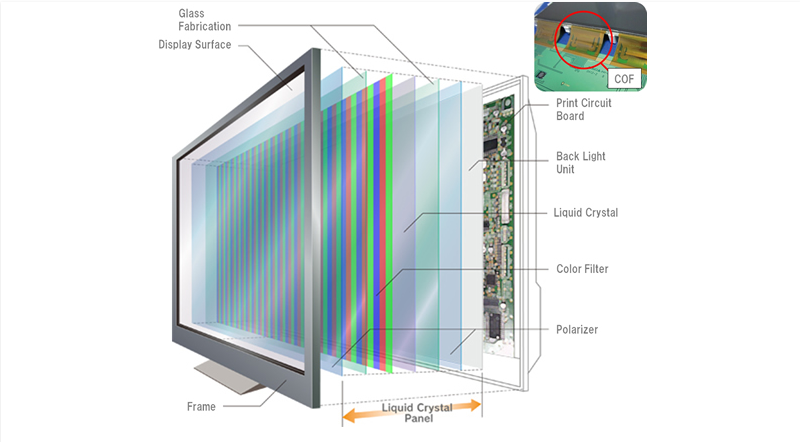
First of all, let’s understand what actually is liquid crystal display, aka LCD. The name is self-defining but let’s talk about the specifics of what does it comprises.
The most important thing to note about the LCD panels is that they use a white backlight. In other words, these panels shine a bright light in your eyes, and there is a mechanism to convert this backlight into individual pixels.
Moreover, the LCDs also take advantage of something known as polarization. In layman’s terms, polarization is the direction in which the wave of light is oscillating back and forth at the same speed. Initially, the backlight emits the light in an unpolarised manner. After that, the light passes through a polarizer, which makes the light oscillate the same way.

The next important thing to know about LCD panels is liquid crystals. As the name suggests, Liquid crystals are the fundamental part of the LCD panels, but what precisely a liquid crystal is and what exactly it does. A liquid crystal is a crystal structure that can change the polarization of the light that passes through it.
However, when the liquid crystal is in an off state, it has no effect on the polarization of the light, meaning when the light reaches the second polarizer, which is arranged in an opposite manner to the first polarizer, all the light is blocked. When the voltage is applied across the polarizer, the liquid crystal is rotated to on an on the state. This results in a percentage of the polarized light passing through to meet the second polarizer. The way the polarizers allow the light to pass through them enables the light to become visible to the eyes.
Now that, in the LCD panels, you have an on and off (and between) switch for the light. To produce color LCD panels require three color filters -red, blue, and green. Filters block all the other colors from coming through to display a particular color.
Also Read: Everything There’s To Know About Google Stadia.
Types of backlighting
It is no secret that liquid crystals are used on both LCD and LED monitors; it is the backlighting that makes all the difference. In this section, we have talked about various kinds of backlighting used on LCD as well as LED panels.
LCD backlighting
Let’s start our discussion with the LCD backlighting. The regular LCD monitors feature cold cathode fluorescent lamps or CCFLs as backlights. These lights are placed uniformly behind the screen to offer consistent lighting throughout the display. That’s why all parts of the pictures have the same brightness.
LED backlighting
Like LCD monitors, the LED screens don’t have fluorescent lights at the back. They feature light-emitting diodes, which are extremely small lights.
Specifically, an LED is essentially a semiconductor that produces light that is visible to the human eye when an electric current passes through it. However, it is worth noting that the light emitted by LEDs is not that bright, but it is monochromatic, occurring at a single wavelength.
If we compare LEDs with fluorescent lights, the former consumes significantly lower power and converts power light better efficiently. In other words, less energy is lost as heat in LEDs. They focus the light more precisely so that there is less light leakage that results in reduced fuzziness. Additionally, LEDs are more durable than most other lighting technologies.
Also Read: TV Buying Guide: Everything You Need to Know Before Buying a TV.
Different Types of LCD panels
a) IPS Panel
IPS stands for In-Plane Switching. This type of panel takes advantage of liquid crystals aligned in parallel to produce rich colors. These monitors offer better flexibility in viewing angle because of the liquid crystals’ ability to shift horizontally.
IPS panels are usually perfect for users that want color accuracy and consistency. In fact, IPS panels are really no less than excellent when it comes to color and super-wide viewing angles. These display panels feature wide viewing angles that help to deliver the best color when viewing from different angles. However, when it comes to response time, these panels are generally slower.
There are different types of IPS panels; some of them are mentioned below.
1) Super PLS
Super PLS is an exclusive LCD panel model developed by Samsung, whose design and construction are very similar to the IPS panel technology. Samsung made the claims by stating that Super PLS panels have wider viewing angles and can produce ten percent more brightness than IPS displays while being cheaper to produce.
2) AHVA
AHVA (Advanced Hyper-Viewing Angle) is another exclusive “IPS-like” panel type developed by AUO. It offers similar performance to PLS. The acronym of AVA is slightly confusing as it is sometimes mixed with Vertical Alignment even though it makes use of In-Plane Switching.
3) Nano IPS
The latest succession to the panel type that has a wider color gamut in LG’s current iteration is Nano IPS. This type of panel is also capable of quick response time and higher refresh rates. AUO has also developed a panel type that is similar to the Nano IPS that has been dubbed Rapid IPS.
IPS Panel Pro and Cons
The significant advantages of using IPS panels are the viewing angles as well as the color accuracy, they offer the best among various display technologies. Even though the IPS panels don’t provide top-notch response time, but manufactures have managed to get them to 140Hz. Anyways, these panels do offer a wide viewing angle along with that 144Hz won’t be a wrong choice for the IPS gaming panel.
The con of using these panels is that they tend to be a bit less bright. Mainly because of their design that blocks off a bit more of the backlight. Plus, they have a low static contrast ratio. Lastly, these panels are likely to offer a glow from off-angles when viewing dark content. However, this problem is limited to lower-end and off-brand IPS monitors.
Also Read: Snapdragon 888 vs Apple A14: Performance Comparison.
TN Panel
TN or Twisted Nematic is a type of LCD panel display technology characterized as being the fastest and cheapest among the other available display panels, including VA and IPS. What’s more, this type of panel is excellent for gaming monitors as well as gaming laptops. That said, they have the worst viewing angles and color among VA and IPS panels.
As a result, these panels are not suitable for applications that require wider viewing angles, higher contrast ratios, and better color accuracy. Nevertheless, the modern LED-backlit TN models provide higher brightness along with better blacks and higher contrast ratios.
All-in-all, TN panels are faster in terms of response rate but they have a narrower viewing angle as TN monitors experience more color shifting that other types of panels when viewed from an angle.
VA Panel
The next panel on the list is the VA panel. The VA or vertical alignment technology such as S-PVA/MVA is the middle ground among LCD panels. Since they supply richer color as well as wider viewing angles than the TN panel. At the same time, they have slower response times. In theory, they are similar to S-IPS panels. However, it should be kept in mind the viewing angles of these panels are not as great as IPS panels. On the other hand, the response time is worse than both TN and IPS panels. Plus, reports are suggesting that VA panels also suffer from input lags though these are limited. All-in-all, these panels are not great for gaming that requires a fast response.
However, VA panels have their advantages and disadvantages. The biggest advantage of using these panels is they have higher contrast ratios when compared to IPS and TN panels. Therefore, they offer better black levels. On the contrary, the most significant disadvantage of employing a VA panel is color shifting. Color shifting is the term used for cases where the image viewed from one angle is different from the same image viewed from another angle. It results in uneven distribution of brightness levels across the display. Plus, it also causes the degradation of shadow detail in dark scenes if viewed from the center. This might be worrisome for some users to the extent that they won’t consider buying a VA-based monitor. On the other hand, some people are least bothered about color shifting.
Difference between IPS and VA
Viewing Angle
Viewing angle is the angle in the range of angel in which you can watch your TV screen without a noticeable drop in the picture quality.
If we talk about the viewing angle of IPS and VA screens, the former is the clear winner here as the scenes don’t even change a bit when viewing from the side. Whereas the image quality of VA panels tends to degrade when viewing from the side. On top of that, the VA panels have a slow response time which can be an issue for gamers.
Contrast Ratio
Without a doubt, the contrast ratio is one of the most essential aspects when it comes to picture quality. After all, it is responsible for determining the quality of black color a TV can display. Hence, panels with high-end contrast capabilities display deep blacks when viewed in the dark. On the other hand, if the panel features a low contrast ratio, it will display the blacks as gray when viewed in the dark.
In terms of contrast ratios, the VA panels are way better than the IPS panels, so if you watch movies in the dark, you should go for a screen with a VA panel. Plus, it is also the main reason that most TVs feature VA, and some high-end TVs come with a local dimming feature that further enhances the black levels.
In the case of IPS panels, they have low contrast in general, so black looks like gray. However, you are less likely to spot this difference in contrast in bright environments.
Black Uniformity
If we talk about black uniformity, most VA panels tend to offer a good black uniformity, while the IPS panels are sub-par in this category. However, the critical thing to note here is that not every TV panel has good uniformity; it changes from unit to unit. Plus, there is a local dimming feature to enhance the uniformity.
Quantum Dots
Now, you know there are some issues with LCD panels like, how do you reach HDR brightness levels when color filters block so much light. In addition to that, if the polarization is not right, it also blocks so much light. So how do you solve these problems? The answer is quantum dots.
A quantum dot display, as the name suggests, is a display that uses quantum dots(QD) semiconductor nanocrystals. These nanocrystals are capable of producing pure monochromatic red, green, and blue light. What’s more, the QD layer uses Photo-emissive quantum dot particles that employ blue color from a backlight to produce primary colors. It improves display brightness and color gamut by decreasing color crosstalk and light losses in the RGB LCD color filters.
Local Dimming
We have used the word local dimming in the above sections, but we didn’t explain to you the meaning of this word there. Let’s understand what is local dimming.
Local dimming is a feature native to LED TVs that decreases the backlight behind the parts of the screen responsible for displaying black. What this does is, make blacks appear deeper and darker. This feature works brilliantly well for those individuals who watch videos with darker scenes, including movies and TV shows.
OLED Panels
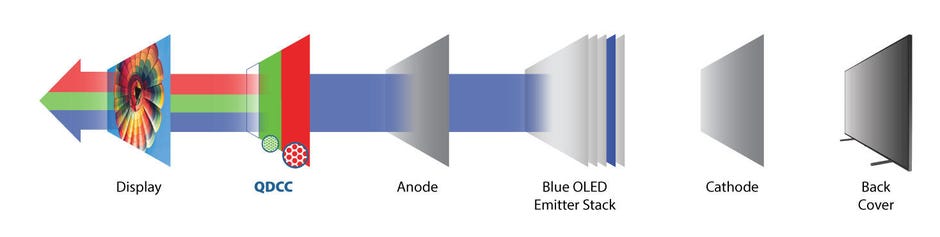
The next screen technology to appear in this piece is OLED. OLED stands for organic light-emitting diodes is a type of screen technology in which each pixel light itself up as voltage is applied to a giant complex molecule known as an organic light-emitting diode. The molecule used is responsible for the colors emitted, while the voltage applied is responsible for brightness.
Generally, OLEDs have better brightness up to the level of HDR as their molecules emit the perfect colors without being blocked. It is also the reason why OLEDs offer an excellent contrast ratio. There is no need to block a backlight. As a result, there is no chance of color crosstalk. In other words, blacks appear to be very black, and other colors also look great.
Nevertheless, like any other display technology, OLED also has some disadvantages. For instance, OLEDs are made with organic compounds, so they are natively expensive. Plus, they also tend to suffer burn-ins in some scenes.
Mini LED

Mini LEDs, as the name suggests, are smaller in size than the average LED, with diodes that fall in the 0.008-inch range, which is roughly about one-fifth of the size of a standard LED panel. The smaller size of Mini LEDs has a very important benefit. More of them can be packed together in the same area. It results in a complete backlit screen with thousands of micro LEDs behind the LCD panel. Plus, it also provides a hundred discrete dimming zones.
Micro-LEDs

The last of the display technologies to feature in his peice is Micro-LED. It is often the case that people confuse Micro-LEDs as mini-LEDs, but in reality, the micro-LEDs are even smaller than the former. Specifically, micro-LEDs are as tiny as 50μm, which is roughly equal to 0.002 inches across. These are 1/100th the size of a conventional LED.
Moreover, this type of LED has brought a revolutionary change in the TV technology from the times of its introduction. They have offered something that the OLED TVs could never do; they offered brightness levels up to 5,000 nits, which is about five times the peak luminance of the brightest OLED displays. Additionally, the Micro-LED guarantees fix for Screen Burn, which was a matter of concern for OLED buyers.
Conclusion
With advancing technology and the introduction of new varieties in various electronic items, such as mobile devices, computers, and more. We are experiencing futuristic improvements in the display panels too and now we have so many different display technologies. As a result, we often get confused with the names of the panels. Plus, most of us are not too sure about which panel is perfect for us. In fact, more often than not we treat different display technologies the same, irrespective of whether it is an LCD panel, OLED panel, and more.
However, finding the perfect display is important because different kinds of display technologies offer different features to the users. For instance, the IPS panels provide better viewing angles whereas TN panels offer higher response rates.
However, it is important to understand that a perfect display panel has no meaning. In other words, one panel might be right for an individual; it might not be right for the other. And to find out which display panel is right for you; you should know details about various screen types. In the above article, we have talked about various modern display technologies to help you find the perfect panel.
Keep visiting teamgeeky.com for similar educational pieces.




Comments
Loading…